Friday, December 11, 2015
Update Sony xperia SP to android marshmallow using Cyanogenmod cm 13 custom rom
Xperia Sp is one of the most popular mid range handsets from Sony.Though most of its flagship devices failed in terms of numbers.Sony some how managed to sell this in good numbers.This device though doesn't come with high end hardware at that time it got enough updates from manufactures so that it could maintain its legacy for some years.
But as you know as time passes there are lot changes are introduced in android making it more efficient.As a result latest version of android could run on even low end device without any critical errors.Android 6.0 that is marshmallow which is already out to the open source development has seen new iteration and is already available to some of the Sony flagship as a third party software i.e custom roms.
Though you might not receive any official update of marshmallow for xperia sp, an update is already available in the form of cyanogenmod that is cm 13.This is not an official version from cyanogenmod itself its unofficial one which uses cyanogenmod framework with google's android open source code.
So if you want to update your Xperia sp to android marshmallow then you have to flash this rom .If you don't know how to do it then don't worry at all.In this post I will guide you to update your Xperia sp to android marshmallow using cm 13 custom rom.But as you know modifying android device is a risky process and there is a chance of breaking hardware permanently of it fail.So no one here hold any responsibility for any kind of damage that happen to your device.Proceed at your own risk.
About Cyanogenmod custom rom:
This is one of the best custom rom that you can get in android development market.It comes with lot of added features which improved device customisation and performance.This rom which you get here for xperia sp is not stable yet but you can still try it on our device without any hesitation.If you don't know the features of the same do check it out.
Features of cyanogenmod 13:
Must check: Blisspop custom rom for Sony xperia SP Huashan
Before going further:
But as you know as time passes there are lot changes are introduced in android making it more efficient.As a result latest version of android could run on even low end device without any critical errors.Android 6.0 that is marshmallow which is already out to the open source development has seen new iteration and is already available to some of the Sony flagship as a third party software i.e custom roms.
Though you might not receive any official update of marshmallow for xperia sp, an update is already available in the form of cyanogenmod that is cm 13.This is not an official version from cyanogenmod itself its unofficial one which uses cyanogenmod framework with google's android open source code.
So if you want to update your Xperia sp to android marshmallow then you have to flash this rom .If you don't know how to do it then don't worry at all.In this post I will guide you to update your Xperia sp to android marshmallow using cm 13 custom rom.But as you know modifying android device is a risky process and there is a chance of breaking hardware permanently of it fail.So no one here hold any responsibility for any kind of damage that happen to your device.Proceed at your own risk.
Update xperia SP to marshmallow using cm 13 custom rom:
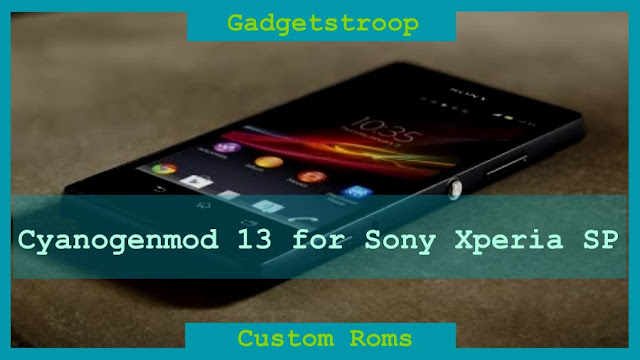 |
| Update Xperia SP to marshmallow by Cyanogenmod cm 13 custom rom |
This is one of the best custom rom that you can get in android development market.It comes with lot of added features which improved device customisation and performance.This rom which you get here for xperia sp is not stable yet but you can still try it on our device without any hesitation.If you don't know the features of the same do check it out.
Features of cyanogenmod 13:
- Theme engine: Theme engine is from the cyanogenmod custom rom which basically changes the look user interface from lock screen to ring tones all the way up to boot animations.The speciality of the theme engine is the ability to choose individual elements of every theme you have installed.So you like the ring tons and wallpapers of one theme and icons of other theme then you can have them at a time.Just open the theme chooser and you will understand how to do it.
- Software Updates: Cyanogenmod rom is usually available in three types one is nightlies which gets updated with new features every night and are quite stable for daily usage.second one is the snapchat which is monthly build version which will be stable version and other one is the release candidate.Some times nightlies are considered must stable than the snapshots.
- Status bar Tweaks:Status bar has lot of tweaks which include a brightness slider.Slide in status bar to adjust brightness of the screen.Double tap on status bar to sleep device and also network speed indicator for on going traffic info.
- If you root apps dont work then that is no response form super user it means it has been disabled and you can enable it in developer options easily.
- System ui tuner: This is new feature that let you tweak ui a bit but has been hidden just like developer option.If you want to add it to setting app,swipe down the notification panel and on top you will notice a gear icon.Press and hold it and you will notice that it starts spinning.Just leave it once you notice the vigorous spin and you will see a toast message "system ui tuner" added to settings.
- There are ton of brand new wallpapers.
- Google launcher now has vertical scrolling instead of horizontal.
- Multi window: Google finally introduced multi window concept in tablet version of os.You can run two apps in a single window.Activating multi window is also too easy.When you open recents you will notice there is another option beside the closing button on cards.Press on it and activate multi window.But this multi window is not configurable which means adjust width of apps that are running.
- Phone short cut on lock screen is replaced with google now.
- Search bar in settings menu.
- New volume panel: You can now adjust volume of media, call and notification from single window .This feature is absent in previous versions of android though present in most of the oem provided firmwares.
- Auto rotation on home screen is also added which you can find in launcher settings.
- Now on tap: If you use google now frequently this feature might help you a lot.Usually when you press and hold on home button it will take you to google now.If you enable this feature when you try to access google now on any app it load some related suggestions along with some google now card.
- Screen shot notification will also have delete button along with share option.
- Memory option: This is available in settings .It gives you memory usage on your device from last "3hrs or 6 hrs or 1 day".
- App permission manger is the major thing in android m.This lets you to block certain permission so that the app cannot access them.like if you don't want facebook to access your bluetooth you can now do it with out rooting your device,
These are all the features of Cyanogenmod 13 and android marshmallow.If they are tempting you then do flash the rom for sure.
Must check: Blisspop custom rom for Sony xperia SP Huashan
Before going further:
- Backup:Backup all your data which includes apps,contacts,photos videos etc everything to computer or any cloud storage as flashing cm13 Rom on Sony xperia Sp Huashan will erase all your data.
- Enable usb debugging on your xperia sp huashan by going into developer options.
- Battery: Charge your mobile to at least 90% so that you wont encounter any battery related issues while flashing this.
- Backup Efs partitions: Backup all your efs partition of your sony xperia Sp Huashan on current Rom.If you loose signal you can just restore it back.
- Custom recovery: You need a custom recovery like twrp or cwm installed on it.Without it you can not flash roms at all.
- Root: You need to have root access on your Xperia Sp to install Cm 13 custom rom.
- Download Cyanogenmod 13 for xperia sp huashan and transfer it to sdcard using usb cable.
Flash Cm 13 on Xperia Sp using Twrp recovery:
- Download Cm 13 rom for xperia Sp huashan (cm-13-20151101-UNOFFICIAL-huashan.zip)and Gapps transfer it to sdcard or internal storage of device.
- Power of device completely and wait for few seconds to confirm that it is off completely.
- Press power button and when device boots up leave power button.
- While you xperia Sp is powering up you you will notice led light blinks.When this happens you have to press either volume up or down continuously until it boots into recovery mode.
- Sony xperia Sp boots into Twrp or cwm recovery.
- Once you are in twrp or cwm click on backup and select all partitions which you want to backup. It might take about 5 minutes for backup to complete. Don't interrupt backup process.
- Once backup of your existing rom is completed click on back button.Wipe data,cache and dalvik cache and wipe system partition too.
- Now select Install and navigate to location where you have placed your Rom and gapps zip files.
- Flashing rom might take about 5 minutes or so.Once flashing is complete do a factory reset again.
- Now reboot to system.Wait at least 15 minutes for initial boot to complete and once done you can explore Rom features.
Initial boot may take sometime and don't conclude it as bootloop if it doesn't boot even after 10 minutes.wait for 20 minutes before marking it as bootloop.If this happens then reboot to recovery and then wipe cache,data and dalvik cache and reboot again to see if it boots.Once the device boots up successfully you will have your xperia sp updated with android marshmallow.If you have any other queries do leave a comment below.
Labels:
Android,
custom roms,
cyanogenmod,
marshmallow,
Sony,
update,
xperia sp