Friday, December 11, 2015
How to unlock bootloader of Oneplus x (opx or onyx)
Oneplus x is the is the new flagship killer with excellent hardware but comes at a very price of about $250.It is powered by a snapdragon 801 processor clocked at 2.3ghz with 3gb ram.Though the display has just 1080P resolution,it should be enough for screen of size 5.0 inch.Phone is sandwiched between two corning gorilla 3 glass slabs which although looks premium but is finger print magnet.
Oneplus x (opx or onyx) is powered by a 2525mah battery which is okay for a screen of this size and the presence of amoled on this device should also bring good battery life if you go for black theme.If you are custom roms enthusiast then you must be for having this device as it gonna have good number of custom roms for sure like the other flagships of oneplus.
Since this device is available in two variant of which one has a glass back while the other has ceramic one.If you have 16gb variant of oneplus x then you have to keep in mind that its device specific codename is "Onyx or opx".
If you want to root your oneplus x then you have to unlock its bootloader first and then later part comes in picture.Unlocking bootloader of this device is fairly easy and is similar to rest of oneplus flagships and nexus models.
If you don't know how to unlock bootloader of your oneplus x then don't worry this post is for you.We will guide to do it successfully.But you have to keep in mind that this is a risky process and we don't hold any responsibility for all the nuclear fission reactions that happen in your mind if this fails. There is no need of flashing and stuff involved which means proceed further without any hesitation of bricking Oneplus x.Before proceeding further:
Before unlocking bootloader you have to install android debugging bridge on your windows computer.If you don't have it installed we have a separate guide on installing fastboot on computer which you can go through.
Oneplus x (opx or onyx) is powered by a 2525mah battery which is okay for a screen of this size and the presence of amoled on this device should also bring good battery life if you go for black theme.If you are custom roms enthusiast then you must be for having this device as it gonna have good number of custom roms for sure like the other flagships of oneplus.
Since this device is available in two variant of which one has a glass back while the other has ceramic one.If you have 16gb variant of oneplus x then you have to keep in mind that its device specific codename is "Onyx or opx".
If you want to root your oneplus x then you have to unlock its bootloader first and then later part comes in picture.Unlocking bootloader of this device is fairly easy and is similar to rest of oneplus flagships and nexus models.
If you don't know how to unlock bootloader of your oneplus x then don't worry this post is for you.We will guide to do it successfully.But you have to keep in mind that this is a risky process and we don't hold any responsibility for all the nuclear fission reactions that happen in your mind if this fails. There is no need of flashing and stuff involved which means proceed further without any hesitation of bricking Oneplus x.Before proceeding further:
- Backup data: You have to make a backup of all your personal data which is on your oneplus x (opx).unlocking bootloader will erase all app data including internal storage.So its better to move your photos,videos and apps to computer.
- Battery: Charge your opx to at least 80% so that there will be no battery related issues.
- You need a computer to do this job for now.
- Install adb and fastboot on your computer.
- Drivers: You have to install oneplus x device drivers on your computer so that device can respond to adb or fastboot requests.
- Usb debugging:Enable usb debugging on your oneplus.If you don't enable this device might not be detected in fastboot or bootloader mode.Open settings app and scroll down to about device,You will find build number of onyx software.Tap on it continuously until countdown goes to zero and you will see a toast message you are now a developer.Once done go back and you will find developer options, open it and search for enable usb debugging and enable it.
Unlock bootloader of Oneplus x (opx or onyx):
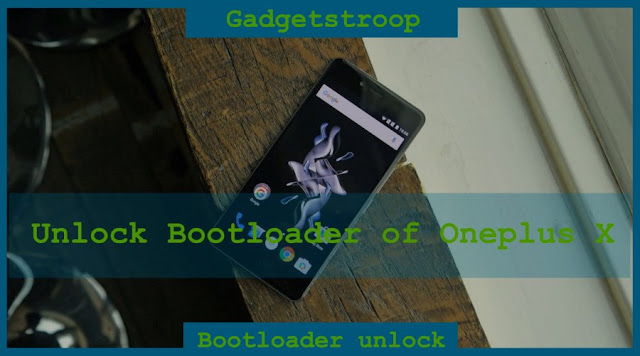 |
| How to unlock bootloader of Oneplus x (opx or onyx) |
Before unlocking bootloader you have to install android debugging bridge on your windows computer.If you don't have it installed we have a separate guide on installing fastboot on computer which you can go through.
- Download and install oneplus X (onyx) drivers on your computer if you haven't done it before.
- Now power off the device completely and wait for few seconds to confirm that it is completely off.
- Hold volume down/up(only one) and power button at same time for few seconds to boot into fastboot mode.If you are requested to chose a language while booting into fastboot.
- If you are unable to boot into fastboot mode manually then you can do it using advanced reboot option which you have to enable it in developer options.
- Once you are in fastboot mode connect it to computer through usb cable and if you notice any driver installation process let it complete first.
- Download fastboot on our laptop or Pc and install it.You can install it any location but choose location as c: which is default location.
- open the fastboot folder which is located in "c:\programming files".Right click on empty space by holding shift and you see an option "open cmd here".
- If you don't find this option then press windows and R buttons at same time ,Run pops up and type cmd to open command prompt.
- Now go to fastboot folder and copy the address location of it which you can see in address bar of folder.
- In command prompt type the command "Cd location of fastboot folder" and press enter.You will notice that fastboot appears in command line.To paste location right click on empty space in cmd and several pops up.Select paste.
- Once you press enter you have to notice minimal adb and fastboot in command line instead of c or some thing.
- Once you are in fastboot window type "fastboot devices" and press enter.If your device is detected you will get a serial number in list of devices attached.If not uninstall drivers and install them again.
- Assuming that you have backed up all the data type the command "fastboot oem unlock" and hit enter.
- You will be prompted on your handset with yes or no to unlock bootloader of oneplus X.Click on yes to confirm or no to reject.Once you click on yes unlocking process initiates and will be completed in just 1 or 2 seconds.Remember that this will erase all the data on your device.
- Once done type the command fastboot reboot and it reboots to system.
It might sometime for initial boot and you find a fresh OS with all default apps.Since the internal storage is erased completely you have copy back all your data.If you didn't make any backup then you got no luck as it is not possible to retrieve back the lost data.
If you have any other questions regarding this unlocking procedure for oneplus x do leave a comment below.If you need any help do forget to ping us on facebook.
Labels:
OnePlus,
oneplusx,
onyx,
unlock bootloader